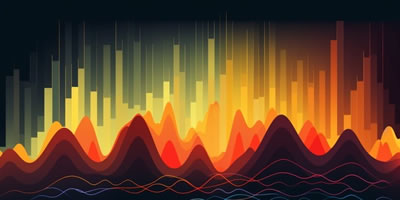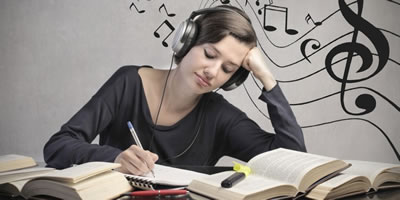eLyrics
RSS and XML Feeds from eLyrics.net
Alex Warren lyrics
Ariana Grande lyrics
Bad Bunny lyrics
Bad Bunny & Rauw Alejandro lyrics
Bailey Zimmerman lyrics
Benson Boone lyrics
Bigxthaplug lyrics
Bigxthaplug & Bailey Zimmerman lyrics
Billie Eilish lyrics
Blake Shelton lyrics
Brandon Lake lyrics
Chappell Roan lyrics
Chris Brown lyrics
D4vd lyrics
Dasha lyrics
Doechii lyrics
Don Toliver lyrics
Drake lyrics
Ed Sheeran lyrics
Ella Langley lyrics
What is RSS?
RSS (Really Simple Syndication) feeds gives you news and content to read at your convenience. Using the RSS reader of your choice you can read eLyrics news directly from your browser or computer desktop.
How to use RSS feeds?
In order to read our daily updated RSS feeds, you will first need to acquire an RSS Reader. Many of the readers are available free of charge. You can get stand alone reader, or one of the readers that integrates in your web browser. We would recommend Pluck reader that integrates in the browser, and could be downloaded from www.pluck.com.
An alternate to using a dedicated reader is to use web based reader available at several web sites, including My Yahoo!'s personal page for registered users.
Get eLyrics.net RSS feeds here
Get your eLyrics feeds here. Just click on the XML image or the associated link and enjoy our content directly in your Integrated browser.
If you acquired stand alone RSS reader, you need to copy and paste the appropriate URL in your reader. Click on the image or link below, copy the link from the address bar, and paste it in your RSS reader.
Most of the readers will allow you to subscribe to any of the RSS feeds. Feel free to subscribe at any or all of the available feeds and get eLyrics content updated daily.
 Latest Blog Posts
Latest Blog Posts
 Newest Lyrics Additions
Newest Lyrics Additions
 Top Lyrics this Week
Top Lyrics this Week
 Top Artists this Week
Top Artists this Week
 USA Top Songs Chart
USA Top Songs Chart
Advanced RSS feeds
Webmasters and owners of the web-sites and blogs can use eLyrics RSS feeds to provide dynamically updated content on their web sites.
How do I get RSS reader?
More information on RSS is available from growing body of knowledge at many resources including the Internet. We would recommend three step guide from CNET reviews available from this link.